Remove-MgApplicationPassword Cmdlet: Comprehensive Guide
The Remove-MgApplicationPassword cmdlet is a Microsoft Graph PowerShell command used to remove a password credential from an Azure AD application. This is critical for maintaining application security and ensuring credentials are managed appropriately.
Cmdlet Syntax
Remove-MgApplicationPassword -ApplicationId <String> -BodyParameter <Hashtable>Parameters
- -ApplicationId: Specifies the ID of the application from which the password credential will be removed.
- -BodyParameter: Accepts a hashtable containing the keyId of the password credential to be removed.
Note: To retrieve the keyId of a password credential, you can run:
Get-MgApplication -ApplicationId $applicationId | Select-Object -ExpandProperty PasswordCredentialsUsage Example
Example: Remove a Password Credential from an Application
# Define the application ID
$applicationId = "eaf1e531-0d58-4874-babe-b9a9f436e6c3"
# Define the parameters including the key ID of the password credential to be removed
$params = @{
keyId = "f0b0b335-1d71-4883-8f98-567911bfdca6"
}
# Remove the password credential
Remove-MgApplicationPassword -ApplicationId $applicationId -BodyParameter $params
In this example, the password credential identified by keyId is removed from the specified application.
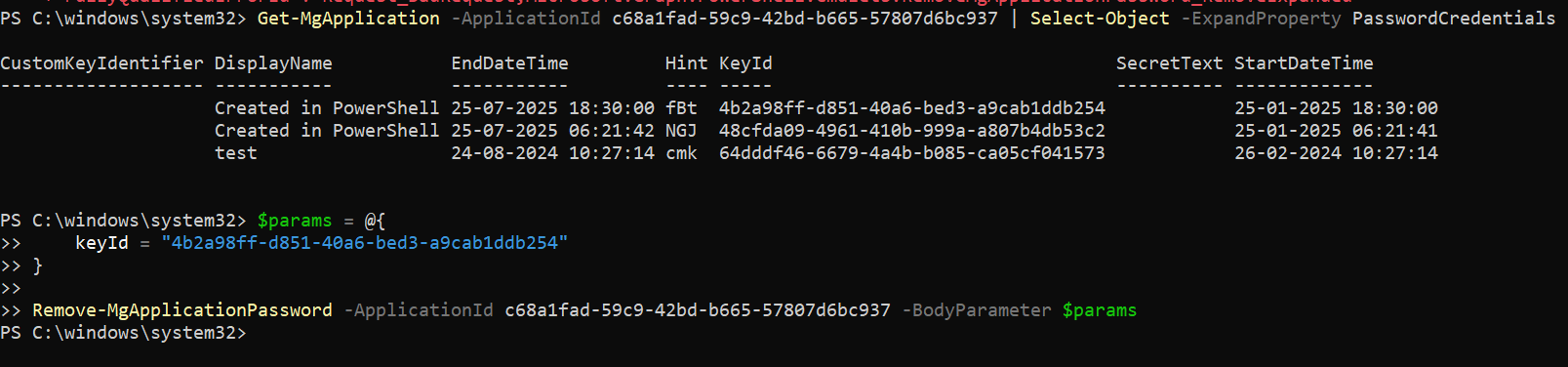
Cmdlet Tips
- Retrieve Key ID: Use
Get-MgApplicationto list the PasswordCredentials for the application and obtain the keyId. - Secure Access: Ensure that only authorized personnel have permissions to manage application credentials.
- Verify Permissions: Your account must have the
Application.ReadWrite.Allpermission to execute this cmdlet. - Error Handling: Always validate the application ID and key ID before executing the command to avoid unintended changes.
Use Cases
- Credential Rotation: Remove outdated or compromised password credentials to maintain application security.
- Access Revocation: Remove credentials no longer in use to minimize attack vectors.
- Security Audits: Ensure only valid credentials remain assigned to applications as part of a routine security review.
Possible Errors and Solutions
| Error | Cause | Solution |
| Invalid request | The keyId provided in the -BodyParameter does not exist. | Ensure the keyId matches one of the PasswordCredentials returned by Get-MgApplication. |
| Insufficient privileges to complete the operation | The account used lacks the Application.ReadWrite.All permission. |
Assign the required permission and re-authenticate using Connect-MgGraph. |
| Resource not found | The specified application ID is incorrect or does not exist. | Verify the application ID in Azure AD and retry the command. |
| Value cannot be null. Parameter name: keyId | The keyId was not provided in the -BodyParameter. | Ensure the keyId value is included and valid in the hashtable. |
Conclusion
The Remove-MgApplicationPassword cmdlet is a vital tool for Azure AD administrators to manage and secure application credentials effectively. By removing unused or outdated password credentials, administrators can mitigate security risks and maintain best practices for credential management. Proper use of this cmdlet, combined with thorough validation and permissions, ensures secure and efficient application management.