Invoke-MgLicenseUser – Reprocess Group-Based License Assignments for a User
The Invoke-MgLicenseUser cmdlet in Microsoft Graph PowerShell is a simple yet powerful tool that helps administrators reprocess or refresh group-based license assignments for a user in Microsoft Entra ID (formerly Azure Active Directory).
When licenses are assigned through groups rather than individually, inconsistencies can sometimes occur. This cmdlet helps fix such issues by forcing a re-evaluation of all license assignments tied to the user’s group memberships.
Cmdlet Syntax
Invoke-MgLicenseUser -UserId <String> [ -WhatIf ] [ -Confirm ][ <CommonParameters> ]Parameters explained:
- -UserId – Specifies the unique ID (GUID) of the user whose group-based license assignments should be reprocessed.
- -WhatIf – Shows what would happen if the cmdlet runs, without making any actual changes.
- -Confirm – Prompts for confirmation before executing the action.
Required permissions:
- Delegated or Application: User.ReadWrite.All or Directory.ReadWrite.All
Usage Examples
Example 1: Reprocess group-based license assignments for a user
Invoke-MgLicenseUser -UserId "a12b34cd-56ef-78gh-90ij-klmn12345678"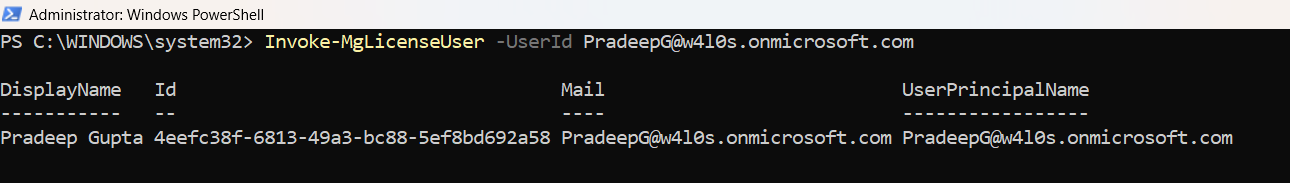
This command forces Microsoft Entra ID to re-evaluate and reassign all group-based licenses for the specified user. It’s useful when a user isn’t receiving the expected licenses from their assigned groups.
Example 2: Preview the action without executing
Invoke-MgLicenseUser -UserId "a12b34cd-56ef-78gh-90ij-klmn12345678" -WhatIf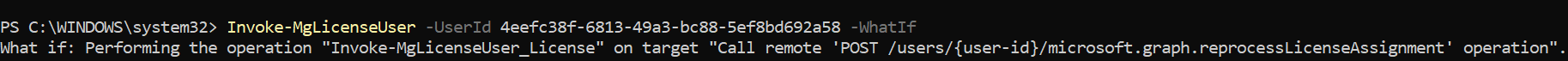
The -WhatIf parameter lets you simulate the command to confirm what changes would occur, without actually making any updates.
Example 3: Confirm before executing the action
Invoke-MgLicenseUser -UserId "a12b34cd-56ef-78gh-90ij-klmn12345678" -Confirm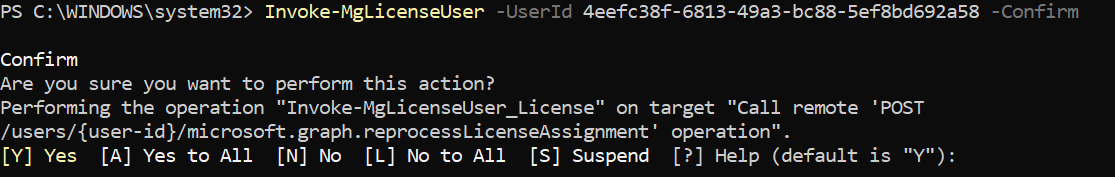
This version prompts for confirmation before running the command, providing an extra layer of control during license reprocessing.
Cmdlet Tips
- Use for group-based licensing only: This cmdlet is designed specifically for users who receive licenses via group membership.
- Helpful for troubleshooting: If a user appears unlicensed or partially licensed even after being added to a licensed group, this cmdlet helps fix the issue without re-adding them to the group.
- Combine with Get-MgUser: You can retrieve the user’s ID using:
- No permanent changes to licenses: This cmdlet only triggers a re-evaluation; it doesn’t add or remove licenses manually.
(Get-MgUser -UserPrincipalName "user@domain.com").Id
and then pass it to the Invoke-MgLicenseUser cmdlet.
iv) Possible Errors and Solutions
| Error | Cause | Solution |
|---|---|---|
| PermissionDenied or Insufficient privileges to complete the operation | The connected account lacks sufficient Graph permissions. | Reconnect with elevated privileges: Connect-MgGraph -Scopes "User.ReadWrite.All", "Directory.ReadWrite.All" |
| User not found or Invalid user ID | The provided -UserId does not match an existing user in the directory. | Verify the user’s ID using: Get-MgUser -UserPrincipalName "username@domain.com" | Select-Object Id |
| Request_ResourceNotFound | The user might not have any group-based licenses assigned. | Ensure the user belongs to a group that assigns a license before running this cmdlet. |
v) Conclusion
The Invoke-MgLicenseUser cmdlet provides a clean and efficient way to reprocess all group-based license assignments for a user in Microsoft Entra ID.
Instead of waiting for background synchronization or manually adjusting group memberships, administrators can use this cmdlet to immediately trigger a license refresh. Whether you’re troubleshooting missing licenses or validating group assignments, Invoke-MgLicenseUser ensures consistency across your organization’s licensing setup.