Get-MgUserCalendarPermission Cmdlet: Comprehensive Guide
The Get-MgUserCalendarPermission cmdlet in Microsoft Graph PowerShell allows administrators to retrieve permissions granted on a specific user's calendar. This cmdlet is a vital tool for managing calendar access and auditing permission settings in Microsoft 365 environments.
Cmdlet Syntax
Get-MgUserCalendarPermission -UserId Key Parameters:
- -UserId: Specifies the unique identifier or user principal name of the user whose calendar permissions need to be retrieved.
- -Filter (optional): Allows filtering results based on specific conditions.
Usage Examples
Example 1: Prompting for UserId
In this example, the Get-MgUserCalendarPermission cmdlet is run directly without specifying the -UserId. The PowerShell console prompts for the UserId parameter:
Get-MgUserCalendarPermissionAfter entering the UserId, the cmdlet retrieves the calendar permissions for the specified user.
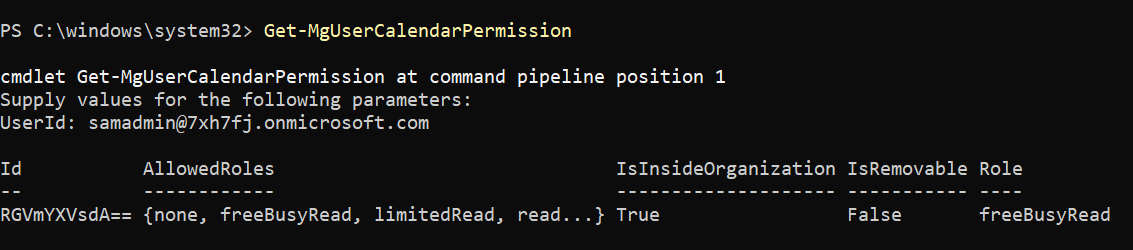
Example 2: Directly Passing UserId
This example demonstrates directly specifying the UserId parameter to streamline execution:
Get-MgUserCalendarPermission -UserId "samadmin@7xh7fj.onmicrosoft.com"The output will display a list of permissions for the default calendar of the specified user.
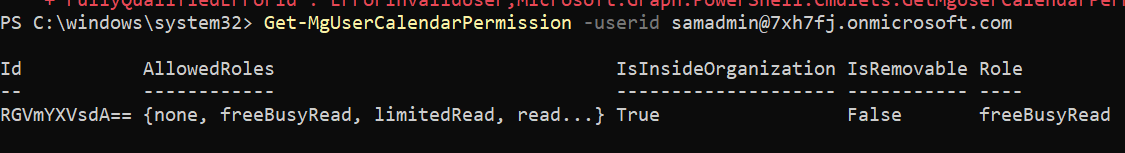
Cmdlet Tips
- Use the
-Filterparameter to refine results. For instance, filtering for specific roles can narrow down the output. - Pair with the
-ExpandPropertyparameter to retrieve additional details about shared permissions. - Ensure the user executing this cmdlet has sufficient privileges, such as being a Global Administrator or Exchange Administrator.
Use Cases
- Auditing Calendar Permissions: Administrators can periodically audit who has access to user calendars, ensuring compliance with organizational policies.
- Troubleshooting Access Issues: Quickly identify missing permissions or incorrect roles assigned to users.
- Permission Change Validation: Validate whether permission changes have been successfully applied.
Possible Errors and Solutions
| Error | Cause | Solution |
| Access Denied | Insufficient permissions for the executing user. | Ensure that the user executing the cmdlet has the required permissions to access calendar information. |
| User Not Found | The specified UserId does not exist or is entered incorrectly. | Verify the UserId input for typos and ensure the user exists in the tenant. |
| Invalid CalendarId | A non-existent or incorrectly formatted CalendarId was specified. | Double-check the CalendarId and verify it corresponds to an existing calendar. |
Conclusion
The Get-MgUserCalendarPermission cmdlet is a powerful tool for administrators to manage and audit calendar permissions in a Microsoft 365 environment. With its flexibility in handling specific parameters and support for advanced filtering, this cmdlet simplifies the task of ensuring appropriate calendar access across your organization. By following the examples, tips, and troubleshooting steps outlined in this guide, you can effectively leverage this cmdlet in your administrative tasks.