Get-MgGroupEvent Cmdlet: A Comprehensive Guide
The Get-MgGroupEvent cmdlet in Microsoft Graph PowerShell allows administrators to retrieve calendar events associated with a Microsoft 365 group. This cmdlet is useful for managing and auditing group events efficiently.
Cmdlet Syntax
Get-MgGroupEvent -GroupId <String> [-EventId <String>]- Key Parameters:
- -GroupId – The unique identifier of the Microsoft 365 group whose events are to be retrieved. (Required)
Usage Example
Example 1: Prompting for Group ID at Execution
Get-MgGroupEventRunning this command will prompt the user to manually enter the Group ID.
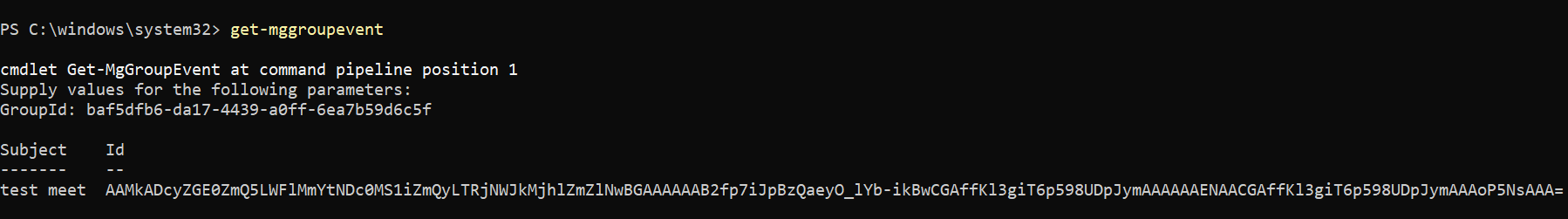
Example 2: Providing Group ID Directly
$groupId = "baf5dfb6-da17-4439-a0ff-6ea7b59d6c5f"
Get-MgGroupEvent -GroupId $groupIdHere, the Group ID is directly specified in the command, allowing for immediate retrieval of events.
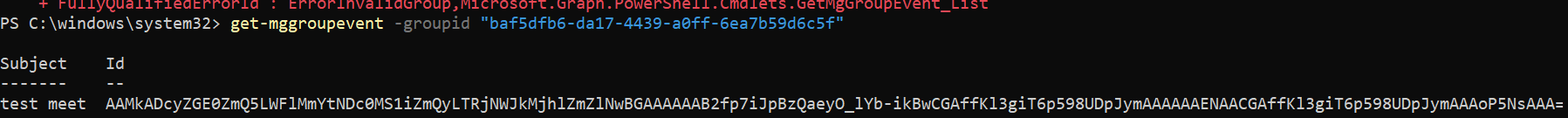
Cmdlet Tips
- Ensure Required Permissions
Before running the cmdlet, establish a connection with the necessary permissions:
Connect-MgGraph -Scopes "Group.Read.All"The Group.Read.All permission is required to fetch group events.
If you know an Event ID, retrieve it using:
Get-MgGroupEvent -GroupId $groupId -EventId "A12345"
To filter events within a specific timeframe, use:
Get-MgGroupEvent -GroupId $groupId | Where-Object { $_.start.datetime -ge "2025-02-01"
-and $_.end.datetime -le "2025-02-28" }Reduce output clutter by selecting only the necessary properties:
Get-MgGroupEvent -GroupId $groupId -Property "subject, start, end"Use Cases
- Event Management for Groups Retrieve and manage upcoming meetings and events for a Microsoft 365 group.
- Audit Past Events Check historical data to review past group meetings.
- Automated Reporting Extract event details and generate reports for group activities.
Possible Errors & Solutions
| Error | Cause | Solution |
| Authorization_RequestDenied | Insufficient permissions. | Ensure you have
Group.Read.All permission.
|
| ResourceNotFound | Invalid or non-existent Group ID | Verify the Group ID using:
|
| InvalidRequest | The requested event may not exist. | Ensure the event exists before querying with -EventId. |
Frequently Asked Questions
- Q1: What permissions are required to use Get-MgGroupEvent?
A1: The Group.Read.All permission is required to retrieve events. - Q2: Can I retrieve events from multiple groups at once using Get-MgGroupEvent?
A2: Yes, by iterating over a list of Group IDs:$groupIds = @("groupId1", "groupId2", "groupId3") foreach ($id in $groupIds) { Get-MgGroupEvent -GroupId $id } - Q3: How can I get the Group ID if I only have the group's name using Get-MgGroup?
A3: Use the Get-MgGroup cmdlet:$group = Get-MgGroup -Filter "DisplayName eq 'Group Name'" $groupId = $group.Id
Conclusion
The Get-MgGroupEvent cmdlet is an essential tool for retrieving Microsoft 365 group calendar events. By understanding its syntax, parameters, and potential pitfalls, administrators can effectively manage and monitor group events, ensuring smooth collaboration within their organization.