Get-MgBookingBusinessCalendarView: A Comprehensive Guide
Microsoft Bookings is a scheduling tool within Microsoft 365 that allows businesses to manage appointments. The Get-MgBookingBusinessCalendarView cmdlet in Microsoft Graph PowerShell helps retrieve the calendar view for a specified booking business (containing the booking appointment IDs) within a given date range.
Cmdlet Syntax
Get-MgBookingBusinessCalendarView -BookingBusinessId <String> -Start <DateTime> -End <DateTime>Parameters
- -BookingBusinessId (Required): The ID of the booking business.
- -Start (Required): The start date/time of the calendar view (ISO 8601 format: YYYY-MM-DDTHH:MM:SSZ).
- -End (Required): The end date/time of the calendar view (ISO 8601 format: YYYY-MM-DDTHH:MM:SSZ).
Usage Examples
Example 1: Retrieve Calendar View by Directly Passing Parameters
Get-MgBookingBusinessCalendarView -BookingBusinessId "Skyhigheducationservice@7xh7fj.onmicrosoft.com" -Start "2024-06-30T00:00:00Z" -End "2024-12-10T00:00:00Z"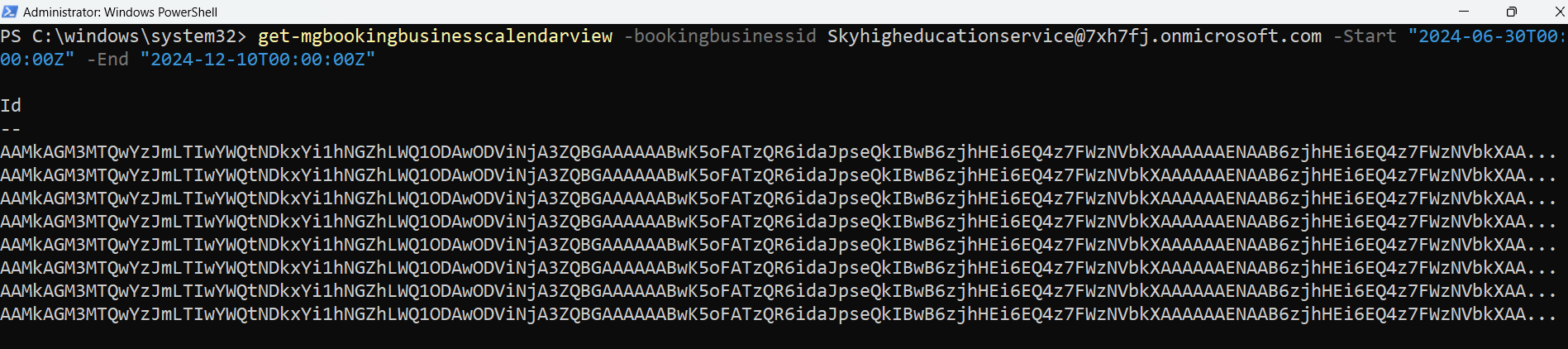
Example 2: Retrieve Calendar View by Passing Parameters When Prompted by Console
Get-MgBookingBusinessCalendarView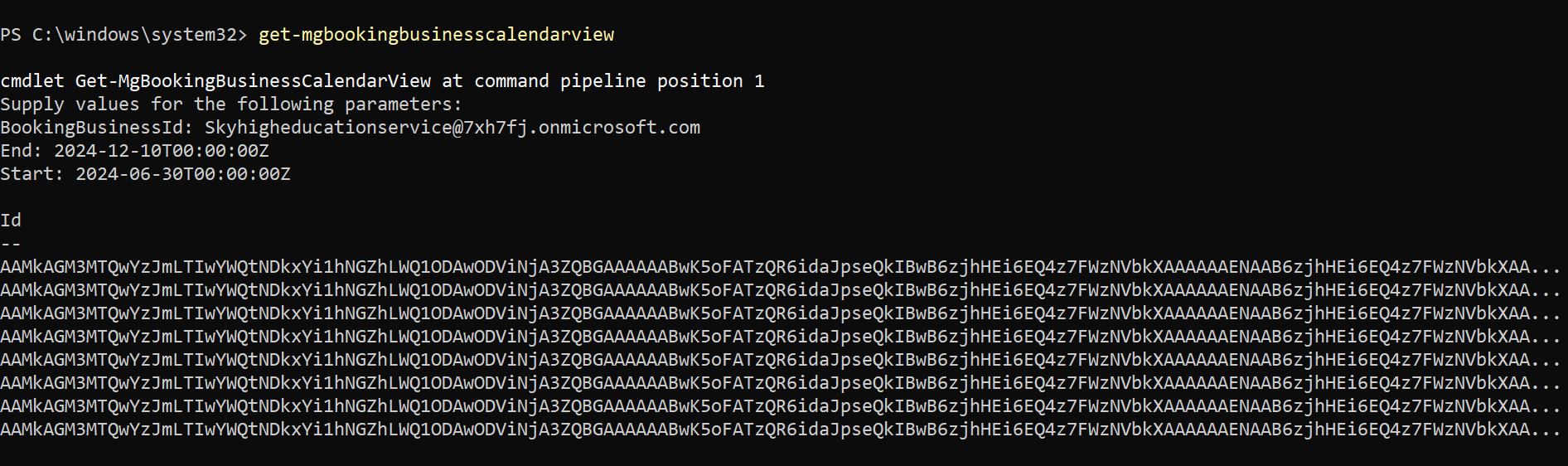
Cmdlet Tips
- Retrieve Booking Business ID: The BookingBusinessId is required and can be obtained using:
Get-MgBookingBusiness | Select-Object Id, DisplayName - Ensure Correct Date Format: Use the ISO 8601 format (YYYY-MM-DDTHH:MM:SSZ) for date parameters.
- Use Filtering: Utilize
-Topand-Skipfor paginated results.
Use Cases
- Managing Appointment Schedules Efficiently: Businesses that rely on Microsoft Bookings for customer appointments can use this cmdlet to get an overview of all scheduled appointments within a specific time range. This helps administrators and business managers plan resources effectively, ensure that appointments are distributed evenly among staff, and avoid scheduling conflicts.
- Enhancing Staff Coordination and Availability: By fetching the calendar view of a booking business, administrators can monitor which staff members are assigned to which appointments. This can help in identifying available time slots for new bookings and ensuring that workload is balanced among employees.
- Generating Detailed Reports on Bookings: Organizations that track appointment trends over time can use this cmdlet to extract booking data for reporting and analysis. The retrieved information can be used to identify peak booking periods, assess customer engagement, and optimize business operations.
- Resolving Customer Scheduling Issues: In cases where customers report scheduling conflicts or missing appointments, support teams can quickly retrieve the booking details using this cmdlet. This ensures that issues can be resolved efficiently without manually searching through booking records.
- Exporting Booking Data for External Use: Businesses that use external reporting or data visualization tools can extract booking information using this cmdlet and export it in a structured format such as CSV. This allows for deeper insights and integration with business intelligence systems.
Possible Errors and Solutions
| Error | Cause | Solution |
| Invalid Authentication Token | The session might be expired, or the user lacks permissions. | Run Connect-MgGraph -Scopes "Booking.Read.All" to authenticate and ensure the right permissions are granted. Get-MgApplication. |
| Resource Not Found | Incorrect Booking Business ID provided | Verify the Booking Business ID using Get-MgBookingBusiness before executing the cmdlet. |
| Invalid Date Format | The date format provided is incorrect. | Ensure the date is in ISO 8601 format, e.g., 2024-06-30T00:00:00Z. |
Conclusion
The Get-MgBookingBusinessCalendarView cmdlet is a useful tool for retrieving booking schedules for a specific business in Microsoft Bookings. By properly using this cmdlet, administrators can analyze appointment trends, staff workload, and business availability efficiently. Ensuring correct parameter values and authentication will help avoid common errors when executing this cmdlet.
Try it out in your environment and customize it based on your requirements.
Let us know if you found this useful by writing to us @ m365corner@gmail.com