Generate and Email Users-Never-Logged-In Report
Monitoring user login activity is essential for security, cleanup, onboarding validation, and identity governance. Users who have never logged in may represent inactive accounts, onboarding gaps, unnecessary license consumption, or potential identity risks.
This Graph PowerShell script retrieves all Microsoft 365 users who have never logged in, generates a detailed report, and emails it to the administrator.
🚀 Community Edition Released!
Try the M365Corner Microsoft 365 Reporting Tool — your DIY pack with 20+ out-of-the-box M365 reports for Users, Groups, and Teams.
i) The Script
$AdminUPN = "admin@yourtenant.onmicrosoft.com"
Connect-MgGraph -Scopes "User.Read.All","Mail.Send"
$AllUsers = Get-MgUser -All `
-Property Id, DisplayName, UserPrincipalName, Mail, AccountEnabled, UserType, SignInActivity
$NeverLoggedInUsers = $AllUsers | Where-Object {
-not $_.SignInActivity -or
-not $_.SignInActivity.lastSignInDateTime
}
$ReportRows = $NeverLoggedInUsers | Select-Object `
@{n='DisplayName'; e={$_.DisplayName}},
@{n='UserPrincipalName'; e={$_.UserPrincipalName}},
@{n='Mail'; e={$_.Mail}},
@{n='UserType'; e={$_.UserType}},
@{n='AccountEnabled'; e={$_.AccountEnabled}},
@{n='LastSignInDateTime'; e={ if ($_.SignInActivity.lastSignInDateTime) { [datetime]$_.SignInActivity.lastSignInDateTime } else { $null } }}
$ReportPath = "$env:TEMP\Users_NeverLoggedIn.csv"
$ReportRows |
Sort-Object DisplayName |
Export-Csv -Path $ReportPath -NoTypeInformation -Encoding UTF8
$userCount = @($ReportRows).Count
$Subject = "Users Who Have Never Logged In — $(Get-Date -Format 'yyyy-MM-dd')"
$Body = @"
Hello Admin,<br><br>
Attached is the report of users who have <b>never logged in</b> to Microsoft 365.<br>
Total users: <b>$userCount</b>.<br><br>
Regards,<br>
Graph PowerShell Script
"@
$AttachmentContent = [System.Convert]::ToBase64String([System.IO.File]::ReadAllBytes($ReportPath))
$Attachments = @(
@{
"@odata.type" = "#microsoft.graph.fileAttachment"
Name = [System.IO.Path]::GetFileName($ReportPath)
ContentBytes = $AttachmentContent
}
)
$Message = @{
Message = @{
Subject = $Subject
Body = @{
ContentType = "HTML"
Content = $Body
}
ToRecipients = @(
@{ EmailAddress = @{ Address = $AdminUPN } }
)
Attachments = $Attachments
}
SaveToSentItems = "true"
}
Send-MgUserMail -UserId $AdminUPN -BodyParameter $Message
Write-Host "Users who have never logged in report emailed successfully to $AdminUPN"
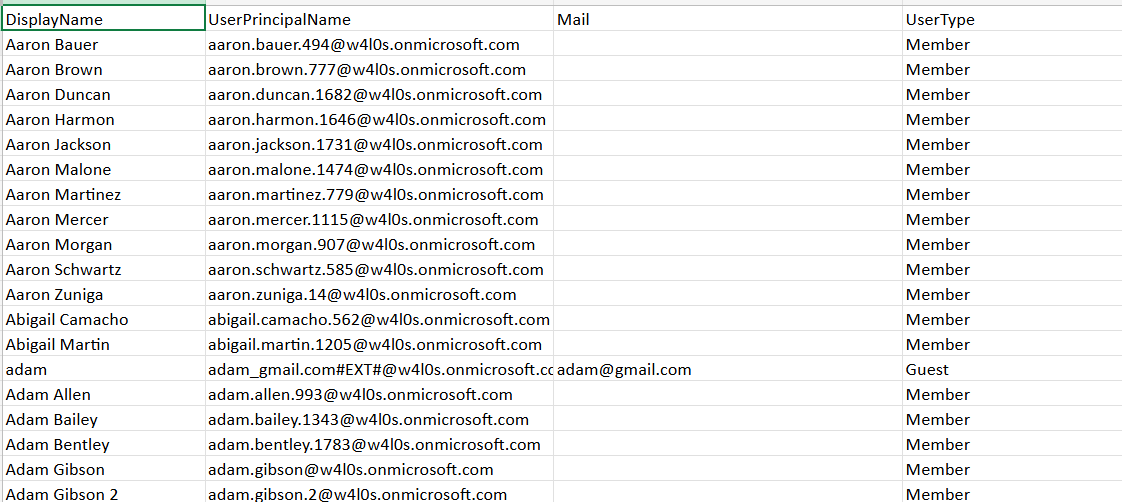
ii) How the Script Works
- Connects to Microsoft Graph
- Retrieves All Users With Sign-In Activity
- Filters Users Who Have Never Logged In
- No SignInActivity object
- No lastSignInDateTime value
- Formats the Output
- Display Name
- UPN
- User Type
- Account Enabled
- Last Sign-In DateTime (blank = never logged in)
- Exports a CSV Report
- Emails the Report
- Builds an HTML email body
- Converts the CSV into Base64
- Sends the email using Send-MgUserMail from the administrator’s mailbox
The script connects using the User.Read.All scope to read sign-in activity and Mail.Send to send the email from the admin’s mailbox.
The SignInActivity property is explicitly requested when calling Get-MgUser.
Users lacking this property or its lastSignInDateTime value are treated as never logged in.
The script checks for:
This reliably identifies accounts that have never authenticated.
The output includes:
The script exports the final dataset to a temporary CSV file.
The script:
iii) Further Enhancements
Here are ways to extend the script for even richer reporting:
- Add License Details
- Flag Guest vs Member Accounts
- Auto-disable or notify managers
- Store reports in SharePoint
- Log execution history
Identify whether the never-logged-in accounts are consuming paid licenses.
Categorize external and internal accounts separately.
Automatically notify owners or disable accounts idle beyond a threshold.
Instead of email only, archive the CSV in a SharePoint document library.
Maintain audit logs of script runs for compliance.
iv) Possible Errors & Solutions
| Error | Cause | Solution |
| Authorization_RequestDenied | Missing permissions. |
Use delegated scopes: User.Read.All Directory.Read.All Mail.Send Ensure consent is granted. |
| SignInActivity returns blank for all users | Your tenant may not have the necessary license (e.g., Microsoft Entra ID P1/P2) or reporting retention may have expired. | Verify audit log retention and licensing. |
| Send-MgUserMail fails | The admin account may not have a mailbox. | Use a licensed mailbox-enabled account for email sending. |
| CSV attachment appears empty | Script executed before the CSV file was generated or access issues. | Ensure the CSV path is valid and writable. |
v) Conclusion
This Graph PowerShell automation helps administrators identify users who have never logged in, a critical aspect of identity hygiene, licensing cleanup, and security posture management. With automatic CSV export and email delivery, this script ensures that administrators stay informed without manual checks, improving operational efficiency and tenant governance.