🔧 New: User Management Graph PowerShell Toolkit
Simplify user tasks like bulk creation, updates, password resets, deletions, license checks & more — all from one place.
🚀 Launch ToolkitFetch All Microsoft Teams Owners Using Graph PowerShell
Managing ownership across Microsoft Teams is critical for governance, lifecycle management, and compliance. This script helps administrators list all Teams owners along with their sign-in status using Graph PowerShell.
The Script
# Connect to Microsoft Graph with required scopes
Connect-MgGraph -Scopes "Group.Read.All", "User.Read.All"
# Initialize variables
$headers = @{
"ConsistencyLevel" = "eventual"
}
$teamsOwners = @()
$uri = "https://graph.microsoft.com/v1.0/groups?`$filter=resourceProvisioningOptions/Any(x:x eq 'Team')&`$select=id,displayName&`$top=50"
# Paginate through all Teams
do {
$response = Invoke-MgGraphRequest -Method GET -Uri $uri -Headers $headers
$teams = $response.value
foreach ($team in $teams) {
$teamId = $team.id
$teamName = $team.displayName
# Fetch owners of each team
$ownersUri = "https://graph.microsoft.com/v1.0/groups/$teamId/owners?`$select=displayName,userPrincipalName,accountEnabled"
$ownersResponse = Invoke-MgGraphRequest -Method GET -Uri $ownersUri
foreach ($owner in $ownersResponse.value) {
$teamsOwners += [PSCustomObject]@{
"Team Name" = $teamName
"Owner Name" = $owner.displayName
"Owner Mail" = $owner.userPrincipalName
"Sign In Status" = if ($owner.accountEnabled -eq $true) { "Allowed" } else { "Denied" }
}
}
}
$uri = $response.'@odata.nextLink'
} while ($uri)
# Output results
if ($teamsOwners.Count -eq 0) {
Write-Host "No Microsoft Teams owners found." -ForegroundColor Yellow
} else {
$teamsOwners | Format-Table -AutoSize
}
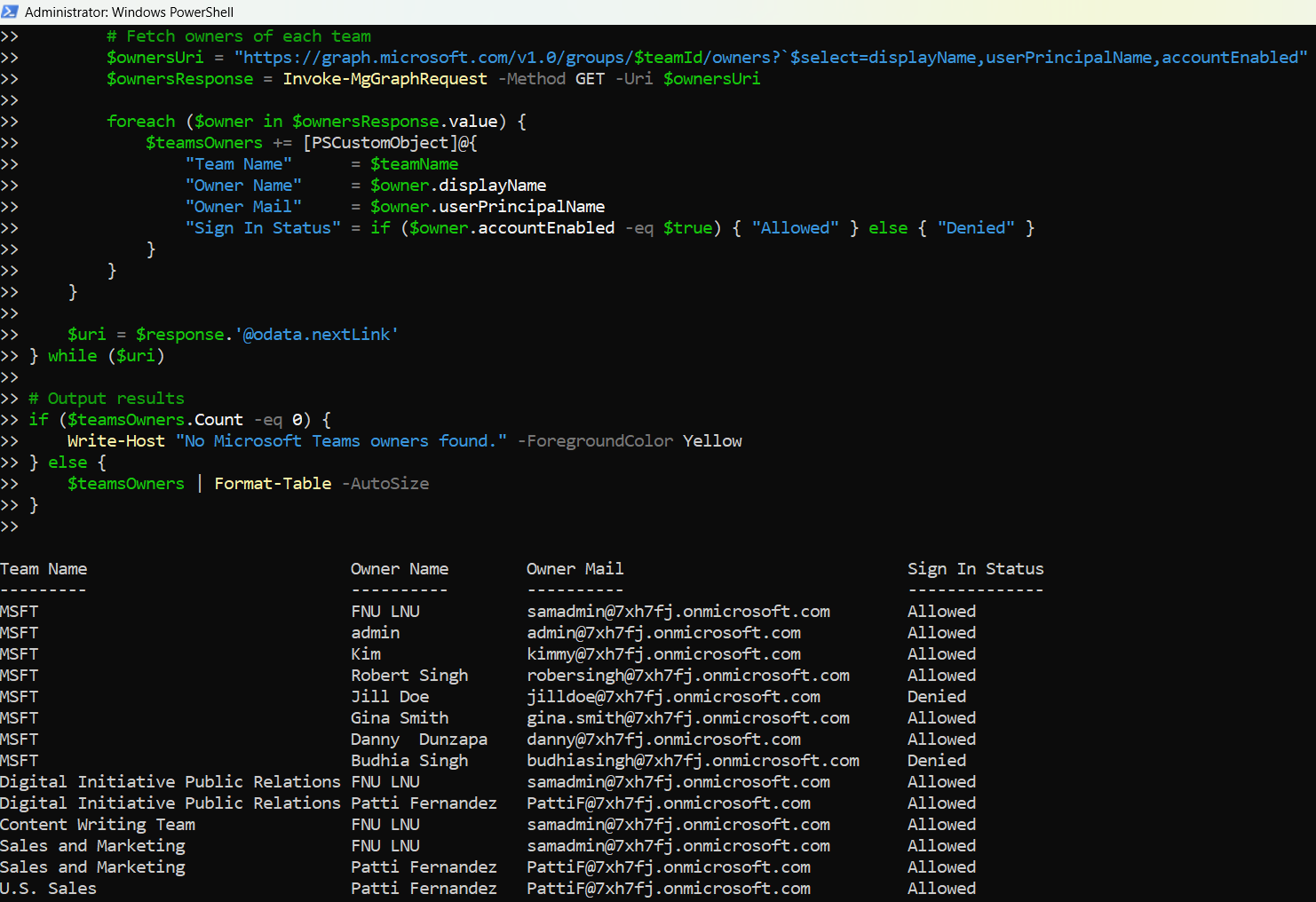
How the Script Works
- Authentication: The script begins with Connect-MgGraph using the required scopes.
- Team Discovery: It queries all groups with a resourceProvisioningOptions value of "Team" to identify Microsoft Teams.
- Owner Retrieval: For each team, it fetches the owners using a /groups/{id}/owners call.
- Data Structuring: Each owner’s name, UPN, and sign-in status are stored in a PowerShell object.
- Output Display: Displays the data in a neatly formatted table using Format-Table.
Further Enhancements
Here are some ways to extend this script:
- Filter by inactive owners: Add logic to identify owners who are disabled or haven’t logged in recently.
- Export to CSV: Pipe the results to Export-Csv for offline review.
- Include Team creation date or description: Add additional fields by modifying the /groups query.
- Visual dashboard: Feed this data into Power BI or a simple HTML table for reporting.
Use Cases
This script is extremely useful for:
- ✅ Auditing Teams Ownership: Ensuring every Team has at least one active owner.
- 🔐 Security Reviews: Identifying owners whose accounts are disabled.
- 🧹 Cleanup Activities: Detecting orphaned Teams with no active owners.
- 📋 Compliance Reporting: Generating up-to-date ownership records for audits.
Possible Errors & Solutions
| Error | Cause | Solution |
| Access Denied | Missing permissions | Ensure Group.Read.All and User.Read.All Graph API scopes are granted |
| Invoke-MgGraphRequest returns null | Pagination not handled properly | Always check for @odata.nextLink to fetch all records |
| Sign In Status missing | Some owners may be external guests | Include userType and accountEnabled check for better clarity |
Conclusion
This script provides a clean, efficient, and extensible way to fetch all Microsoft Teams owners using Graph PowerShell. Whether you're handling governance, auditing, or automation—this is a must-have tool in your IT admin toolkit.
💡 Tip: For better automation, schedule this script to run weekly and store results in a centralized location for tracking changes in ownership.