🔧 New: User Management Graph PowerShell Toolkit
Simplify user tasks like bulk creation, updates, password resets, deletions, license checks & more — all from one place.
🚀 Launch ToolkitEmail All Microsoft 365 Group Owners Report with Graph PowerShell
Knowing who owns which Microsoft 365 groups is critical for security, governance, and lifecycle management. This Graph PowerShell script automates the process by pulling the owners of all Unified Groups and emailing a formatted report to the administrator.
Script – Get All Unified Group Owners and Mail the Report
# Connect to Microsoft Graph
Connect-MgGraph -Scopes "Group.Read.All", "User.Read.All", "Mail.Send"
# Define admin mailbox to send report
$adminEmail = "samadmin@7xh7fj.onmicrosoft.com" # Replace with your actual admin email
$fromUser = "samadmin@7xh7fj.onmicrosoft.com" # The mailbox from which the email will be sent
# Fetch all Unified Groups
$groups = Get-MgGroup -All -Property Id, DisplayName, GroupTypes | Where-Object {
$_.GroupTypes -contains "Unified"
}
Write-Host "Found $($groups.Count) unified groups. Collecting owners..." -ForegroundColor Cyan
# Build HTML table
$html = "<html><body>"
$html += "<h3>Microsoft 365 Group Owners Report</h3>"
$html += "<table border='1' cellpadding='5' cellspacing='0'>"
$html += "<tr><th>Group Name</th><th>Owner Name</th><th>Owner Email</th></tr>"
foreach ($group in $groups) {
$owners = Get-MgGroupOwner -GroupId $group.Id -ErrorAction SilentlyContinue
if ($owners) {
foreach ($owner in $owners) {
$ownerName = $owner.AdditionalProperties.displayName
$ownerEmail = $owner.AdditionalProperties.mail
$html += "<tr><td>$($group.DisplayName)</td><td>$ownerName</td><td>$ownerEmail</td></tr>"
}
} else {
$html += "<tr><td>$($group.DisplayName)</td><td colspan='2'>No owner assigned</td></tr>"
}
}
$html += "</table></body></html>"
# Construct the email body
$emailBody = @{
Message = @{
Subject = "Microsoft 365 Group Owners Report"
Body = @{
ContentType = "HTML"
Content = $html
}
ToRecipients = @(
@{
EmailAddress = @{
Address = $adminEmail
}
}
)
}
SaveToSentItems = $true
}
# Send the email
Send-MgUserMail -UserId $fromUser -BodyParameter $emailBody
Write-Host "`n✅ Group owner report emailed to $adminEmail" -ForegroundColor Green
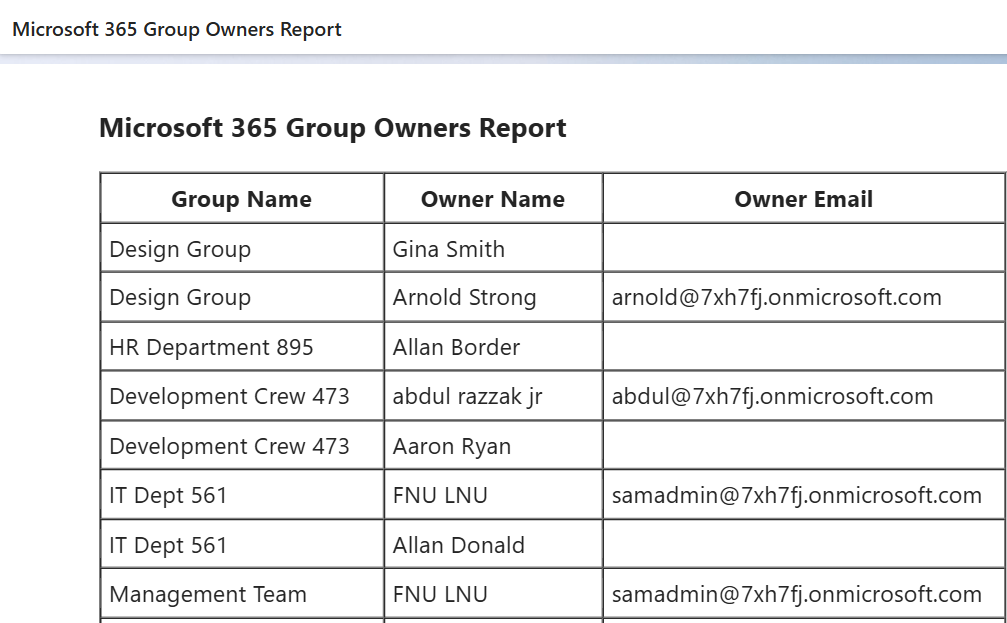
How the Script Works
- Connects to Microsoft Graph
- Group.Read.All to read group details
- User.Read.All to access user metadata
- Mail.Send to email the report
- Fetches All Unified Groups
- Gets Owners for Each Group
- Emails an HTML Report
The script begins with a secure connection to Microsoft Graph using the necessary delegated scopes:
Only Microsoft 365 Groups (GroupTypes -contains "Unified") are selected using Get-MgGroup.
Each group is processed using Get-MgGroupOwner. If one or more owners exist, their names and emails are extracted; otherwise, a placeholder row is added for “No owner assigned.”
An HTML table is dynamically built and inserted into the body of the email. The message is sent from the admin’s mailbox to themselves.
Further Enhancements
Here are a few ways you could expand the script:
- Export Report to CSV
You can write the same owner data to a .csv file for archival or upload:
$report | Export-Csv -Path "GroupOwnersReport.csv" -NoTypeInformationExtend the logic to include both owners and members, building a nested or dual table layout.
Run it on a weekly or monthly schedule using Windows Task Scheduler or Azure Automation.
Send the HTML or CSV report to a Teams channel or SharePoint site using Graph API endpoints.
Possible Errors & Solutions
| Error | Cause | Solution |
|---|---|---|
| Access Denied | Missing Graph permissions | Use Connect-MgGraph with "Group.Read.All", "User.Read.All", "Mail.Send" |
| MailboxNotEnabled | Sender doesn’t have a mailbox | Ensure $fromUser has an Exchange Online mailbox |
| AdditionalProperties is null | Owner object isn’t a user | Filter for users only or handle empty properties gracefully |
| No owner assigned appears frequently | Some groups lack assigned owners | Use governance policies to assign owners automatically |
Conclusion
This Graph PowerShell script gives administrators instant visibility into who owns what across all Microsoft 365 groups. By emailing a readable and neatly formatted report, it helps streamline governance reviews and boosts organizational transparency.
🛡️ With just a few lines of code, you get actionable insight into group ownership — straight to your inbox