Who is a Microsoft 365 Guest User?
A Guest User in Microsoft 365 is an external user invited to collaborate with your organization. These users can access specific resources like files, Teams channels, and SharePoint sites while maintaining their accounts in their own organization or with personal email providers.
Key Characteristics of Guest Users
- External Identity:
Guests use their own email address to log in, such as a Gmail or another Microsoft 365 account. - Limited Access:
- Guests only access resources explicitly shared with them.
- They cannot view internal directories or access resources without permission.
- Managed in Azure AD: Guest accounts are added to the directory and are identified by the UserType property set to Guest.
How to Add Guest Users
Using Microsoft 365 Admin Center
- Go to Microsoft Entra Admin Center
- Select Add dropdown >> User >> Invite external user >> Fill the user details >> Click Invite button.
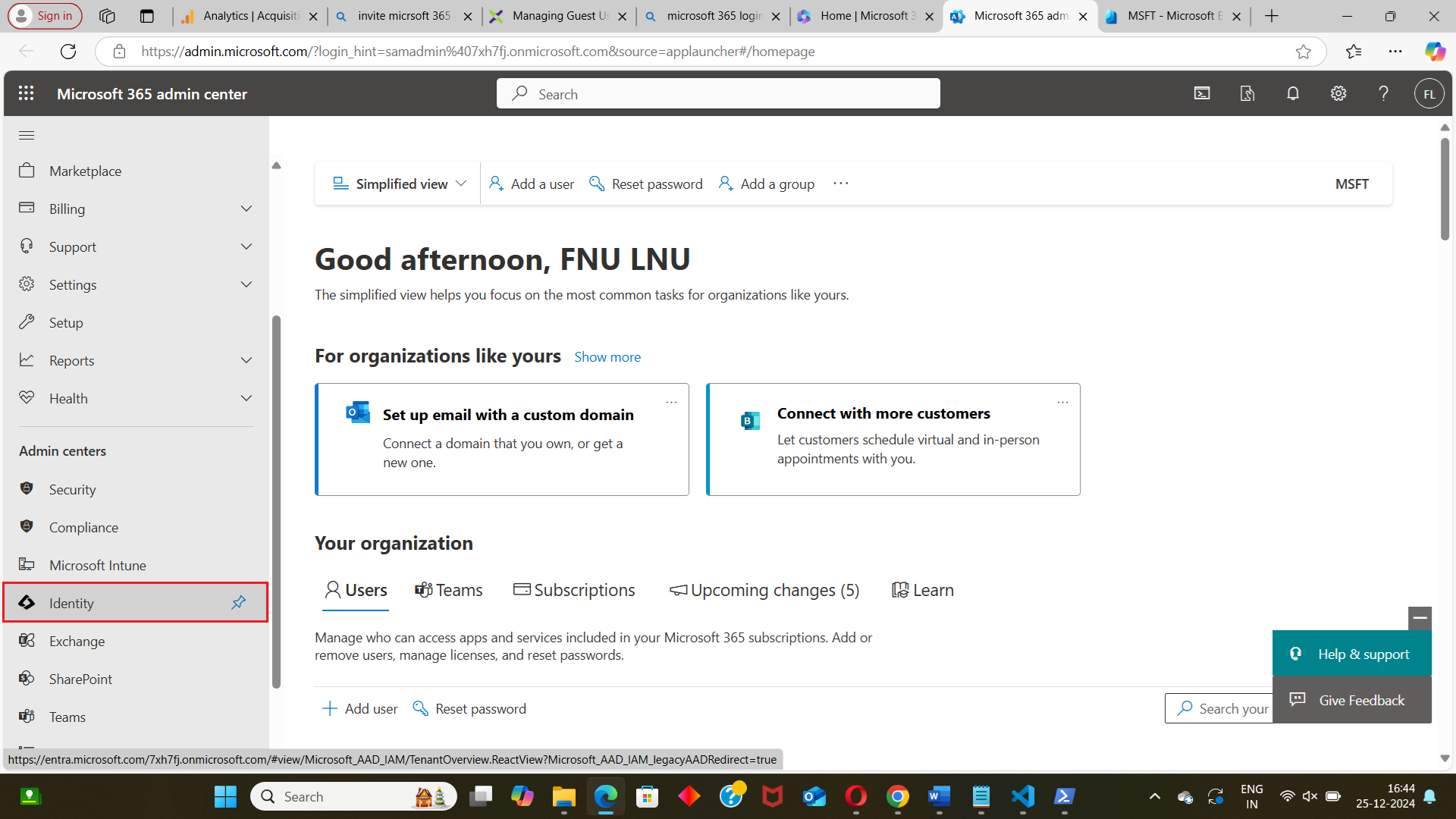

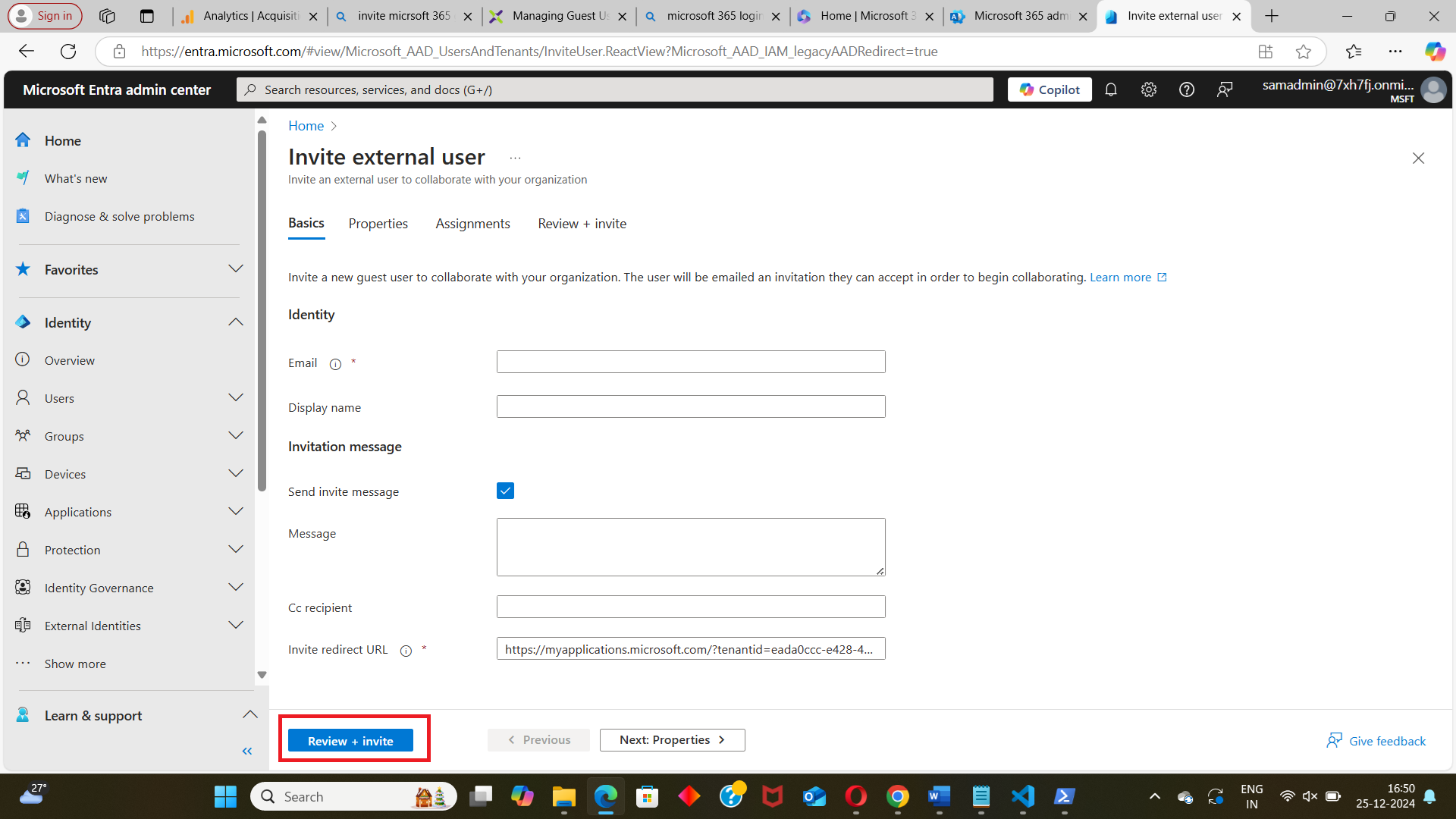
Using Graph PowerShell
New-MgInvitation -InvitedUserEmailAddress "guest@example.com" -InviteRedirectUrl "https://portal.office.com"Benefits of Guest Users
- Seamless Collaboration: Work with partners, vendors, or contractors in a secure environment.
- No Additional Licenses: Guests don’t require Microsoft 365 licenses to access shared resources.
- Granular Control: : Admins control access permissions and revoke them when necessary.
Best Practices for Managing Guest Users
- Set Conditional Access Policies: Protect shared resources with additional security layers.
- Regular Audits: Periodically review guest accounts and their permissions.
- Restrict Sharing: Limit what can be shared externally to maintain data security.
Guest users are an essential part of secure collaboration in Microsoft 365, enabling external users to contribute without compromising organizational security.
Explore More
Manage Your Tenant Using Our Free Admin Tools
If you do not have the technical expertise to use Graph PowerShell, then you can use our free Microsoft 365 admin tools to manage your tenant.
Did You Know? Managing Microsoft 365 applications is even easier with automation. Try our Graph PowerShell scripts to automate tasks like generating reports, cleaning up inactive Teams, or assigning licenses efficiently.
Ready to get the most out of Microsoft 365 tools? Explore our free Microsoft 365 administration tools to simplify your administrative tasks and boost productivity.