How It Compares
Microsoft 365 Admin Center
⚠️ Identifying private channels requires manual digging into each and every team

Lists all Microsoft Teams that contain private channels.
Identifying teams containing private channels is not easy. The same challenge applies when trying to identify teams without any private channels. Our Microsoft Teams with Private Channels report solves this issue by extracting and displaying only those teams that contain at least one private channel as a part of the team, making it easier to manage private channels across your Teams ecosystem.
Download Community Edition⚠️ Identifying private channels requires manual digging into each and every team

⚠️ Identifying private channels requires adding Private channels column to the results. You would still be fetching teams without any Private channels in the results as teams with private channels count set as 0

✅ Instantly pulls a list of teams containing Private channels with a single click.
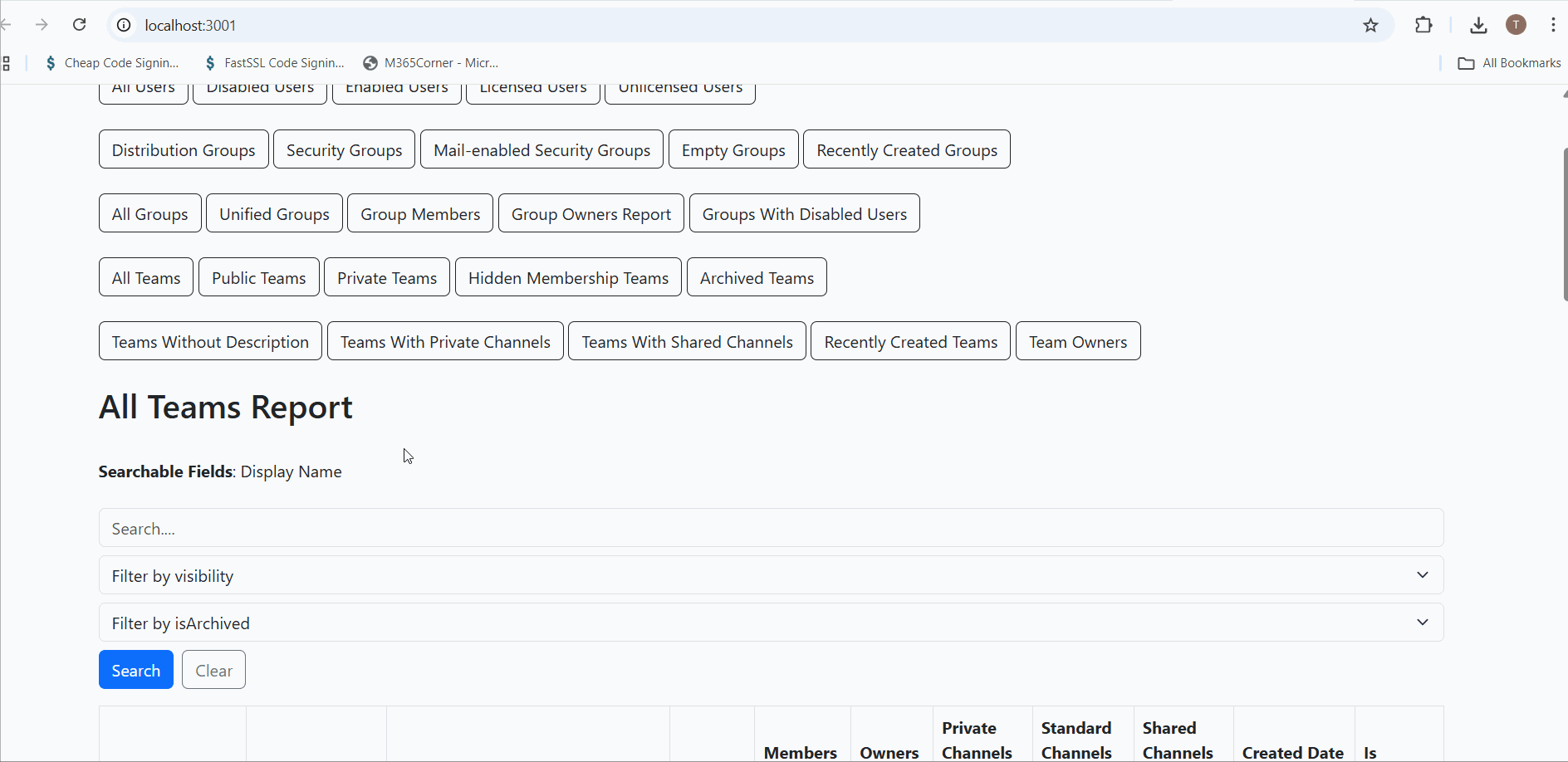 Click and play the above GIF to view the report in action
Click and play the above GIF to view the report in action
Filter for Public and Private Teams: The visibility filter ensures you get separate views of public and private teams that contain private channels, offering granular reporting.
Search Teams by Display Name: Especially useful when you want to know how many private channels are associated with a specific team.
You can export and email the entire report or customize it to suit your administrative needs – clean, actionable data at your fingertips.
✅ Ready to Try It?
Run this report with Community Edition© m365corner.com. All Rights Reserved. Design by HTML Codex