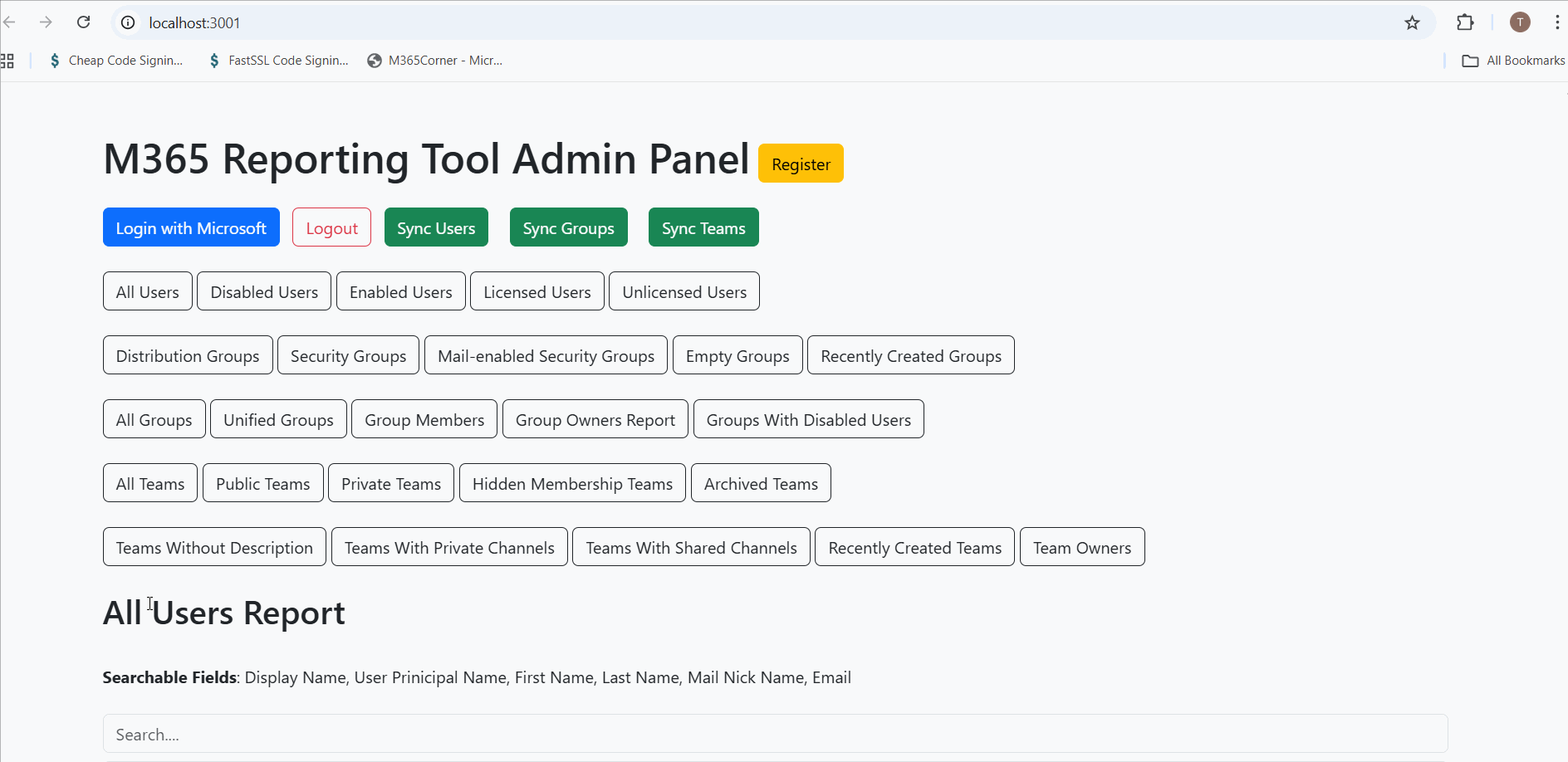How It Compares
Microsoft 365 Admin Center
⚠️ Identifying owners/members requires manual digging into each and every team.
⚠️ No support for public/private teams filtering. Offers only visibility setting which is not filterable
⚠️ No support for identifying archived teams