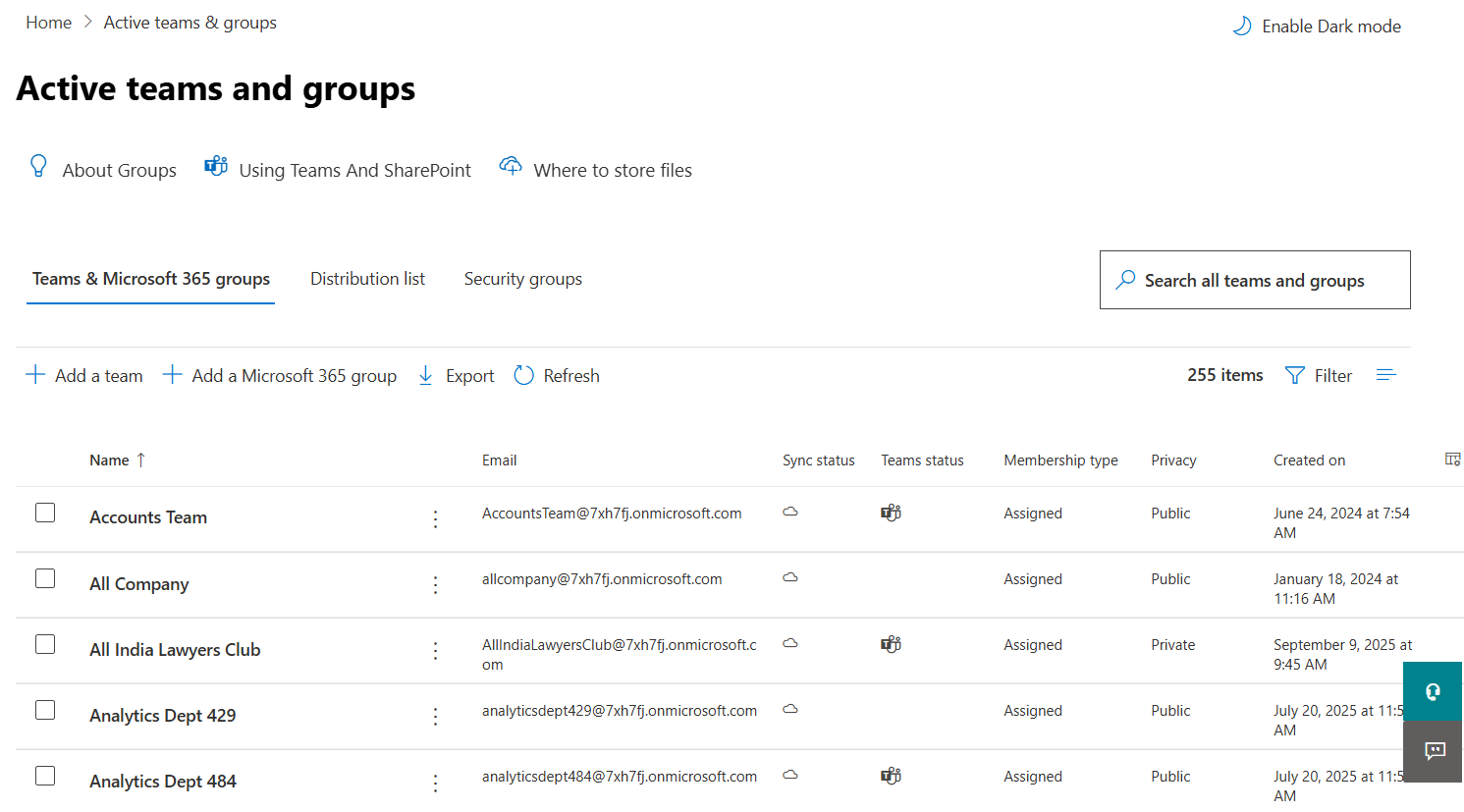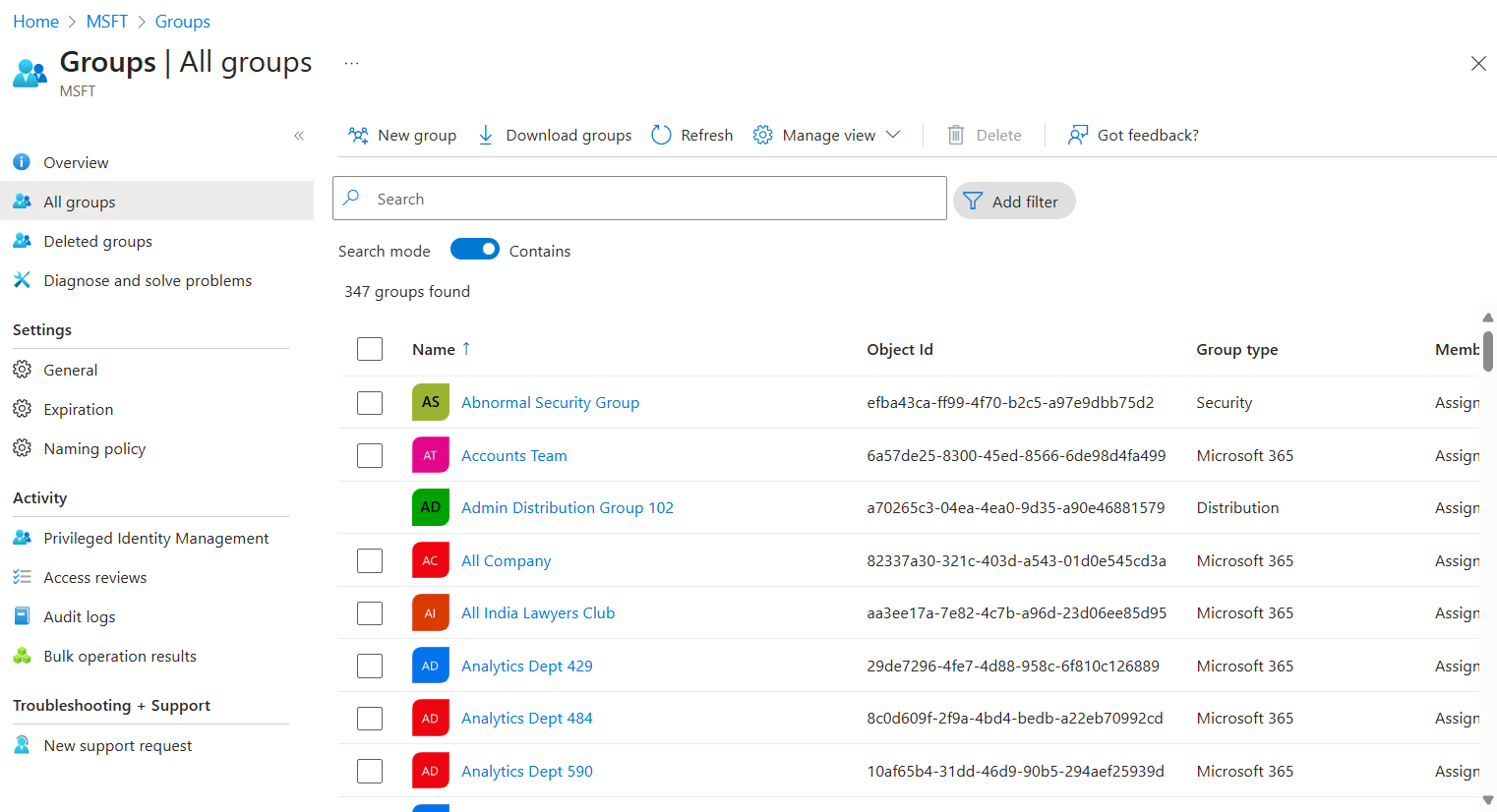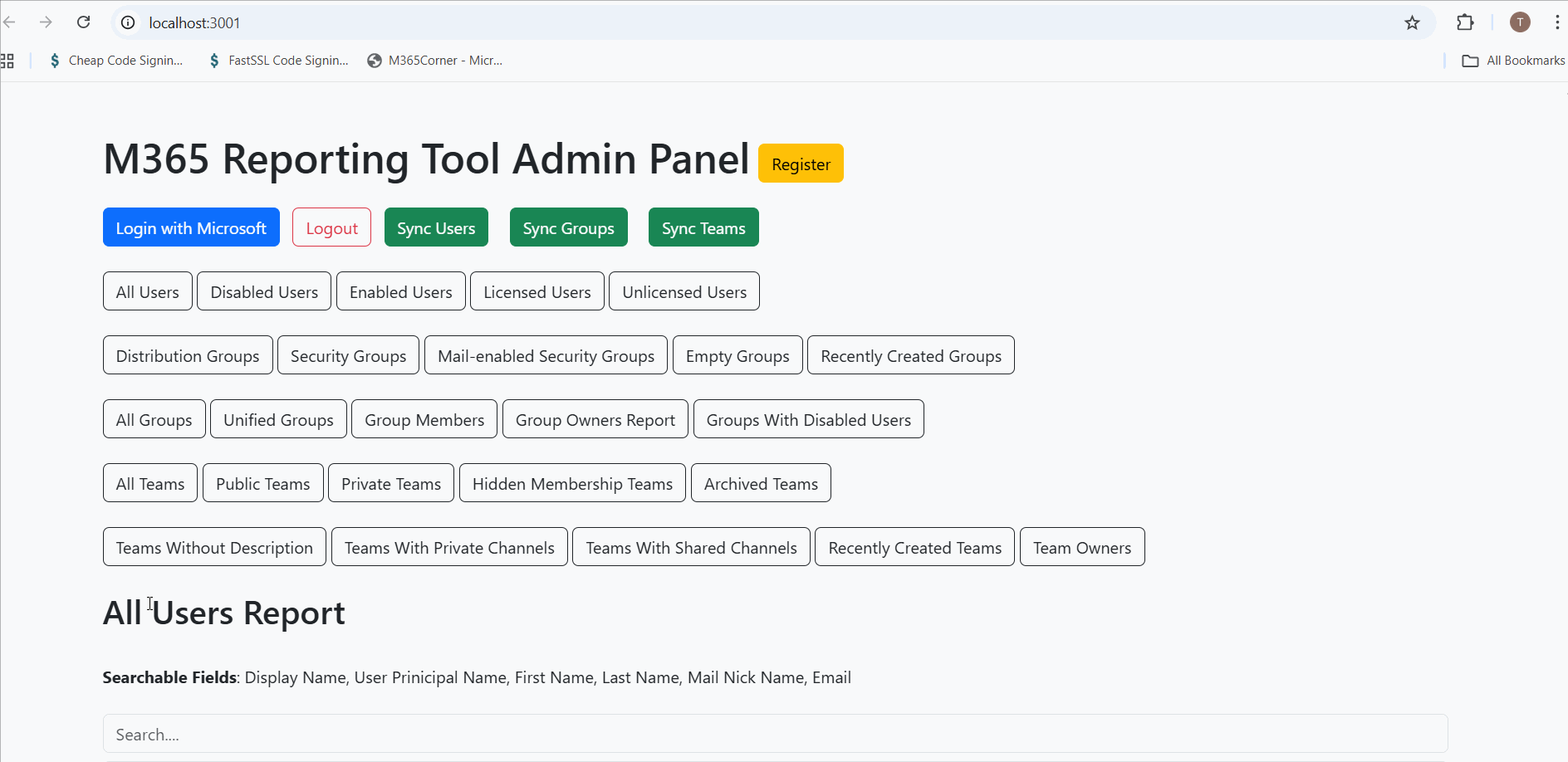What’s More
Select a Group Dropdown: Lists all your tenant's groups. Just select the group you want to view its owners and members.
Filter by groupTypes Dropdown: Not only allows you to filter groups based on group type, you also get to filter for groups with dynamic memberships.
Search Groups by Display Name: Quickly locate any group by searching its display name.
Export or Email Reports Instantly
You can export and email the entire report or customize it to suit your administrative needs – clean, actionable data at your fingertips.
✅ Ready to Try It?
Run this report with Community Edition